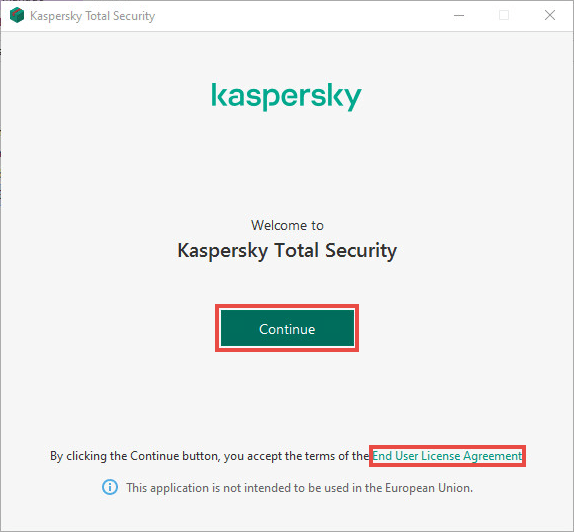How to install Kaspersky Total Security for your Windows PC
Download the Kaspersky Total Security installation package from the Kaspersky website, or via the link in the email you received from the online store.
Run the downloaded installer.
Wait until the wizard finds the latest version of the application or click Skip to install the current version.
Click the link to review the License Agreement. If you agree to its terms, click Continue.
Click the link to review the KSN Statement. If you want to participate in Kaspersky Security Network, leave the corresponding checkbox selected.
Click Install.
Wait for the installation to complete. Make sure settings you want to apply are selected and click Apply.
Click Done.
After the installation, activate Kaspersky Total Security. Buy Kaspersky Total Security Now click...


 Kaspersky
Kaspersky K7
K7 Quick Heal
Quick Heal